If you watched the first virtual Prime Minister’s Question Time yesterday, you’ll have noticed that lots of MPs haven’t mastered how to look good on Zoom. At least none was caught swearing about a colleague – as a member of the Welsh Assembly was - but there was still definitely room for improvement.
As a creative video agency, we’ve been asked by a lot of our clients for a simple, illustrated guide to looking great on Zoom. It isn’t difficult: a laptop, quiet space, pile of books and window is all you need.
The problem

A lot of people on Zoom look this. The laptop is on a desk, making the camera angle unflattering. The background is cluttered. The eyeline looks awkward because the subject isn’t looking directly at the camera. There’s a light source in the background. The viewer is distracted by the poor framing.
The solution
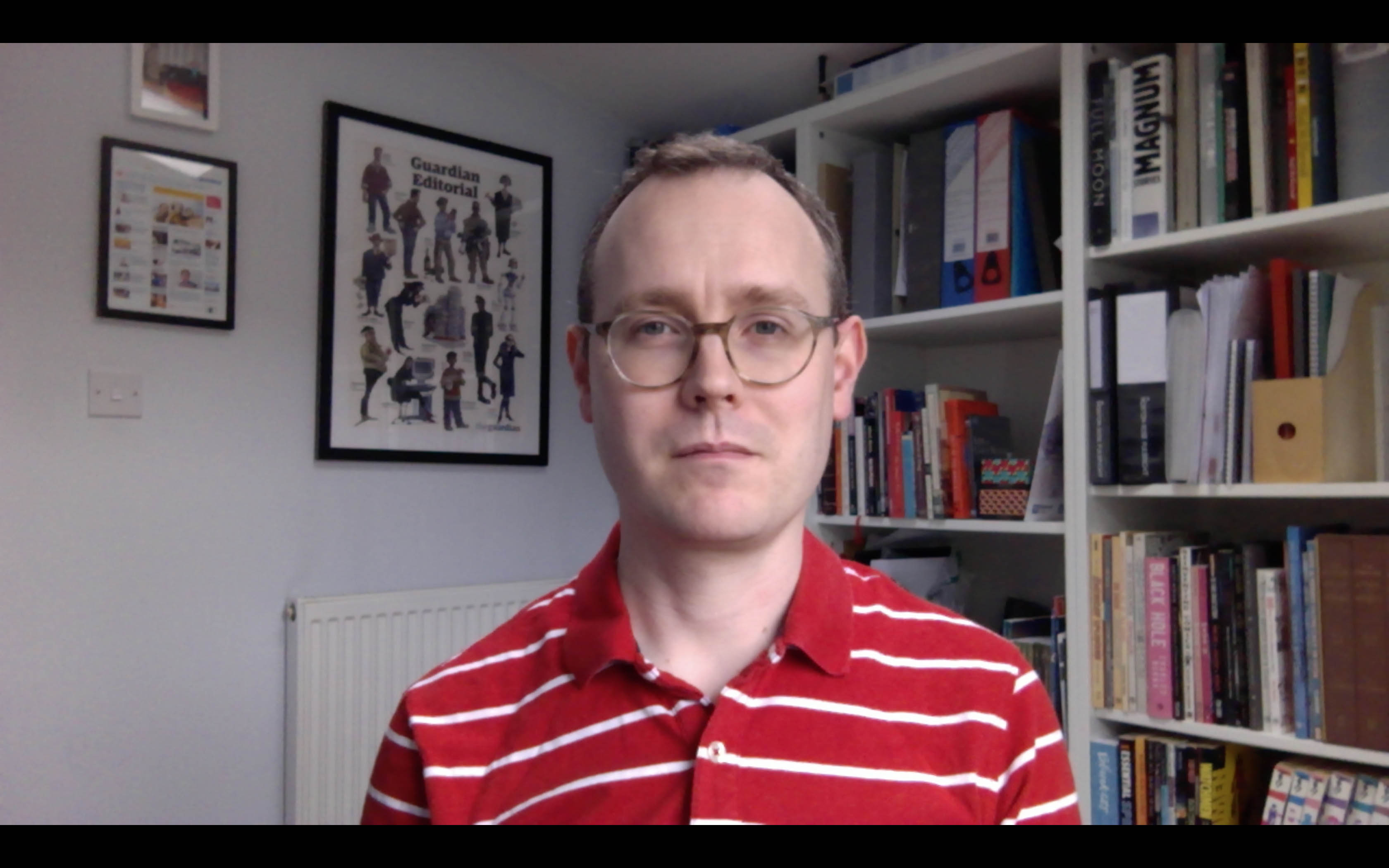
The face is evenly lit because the subject is facing a window. The angle is more flattering because the laptop has been raised to eye level. The eyeline is much better because the subject is looking straight at the camera, about 1/3 of the way down the frame. There’s no light source behind the subject confusing the camera. The background is still a bit busy but now provides context because it’s clearly visible.
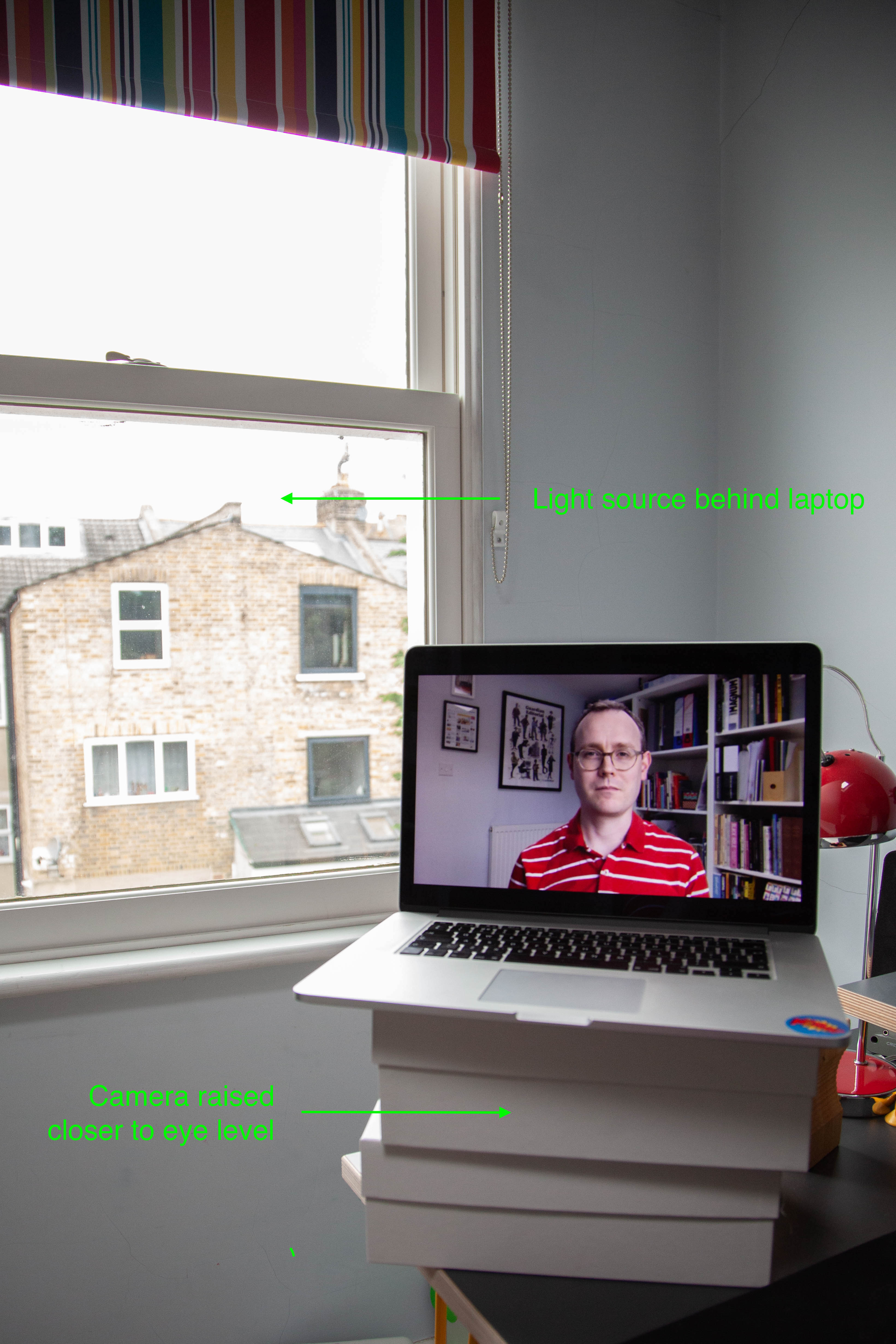
Two minutes to a better picture
Transform the picture by doing three things:
- Turn towards the light. This makes sure your face is illuminated.
- Raise the laptop off the surface of the desk (here, by using two shoeboxes). This improves the camera angle.
- Make sure the subject’s eyeline is about 1/3 of the way down the frame.
If you would like more information about how you can look great on Zoom, or something you can more easily print or share, please download our guide.
Happen may use the information you provide to contact you.